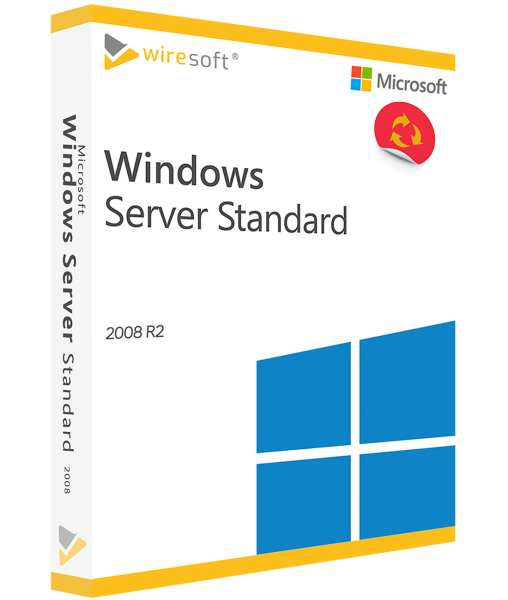MICROSOFT WINDOWS SERVER 2008 R2 STANDARD
Ready for shipment immediately, delivery time 24h
- Item no: SW10104
- Manufacturer no: P73-00354
- Duration: Permanently Valid
- Language: All languages
- Country zone: US
Are you a business customer
or do you have legal questions?
I am here for you.
| DETAILS | |
| Core | 16 Core |
| Devices | 1x |
| Virtual machines | 2x |
| Medium | Download |
| Runtime | Unlimited |
| Languages | All languages |
| Scope of delivery | Download + License |
Windows Server 2008 is the immediate successor of the 2003 version of . "Longhorn", as the unofficial name of the system software is called, contains not only numerous improvements compared to its older predecessor, but also new functions that meet the current requirements, also with regard to virtualization. Server Microsoft Business
For further questions about the product, please contact our customer service.
Microsoft Windows Server 2008 R2
Windows Server 2008 is the immediate successor to Microsoft's 2003 server version. "Longhorn", as the system software's unofficial name is, contains not only numerous improvements over its older predecessor, but also new features that meet current business requirements, including virtualization.
Windows Server 2008 provides a reliable basis for setting up a company network that offers secure interfaces to the central server and, of course, integrates many end devices. The graphical user interface makes Windows Server easy to use, even for beginners. In addition, the operating system (OS) can also be controlled by mouse and keyboard, which eliminates the need to know complex commands.
In addition to Windows Portable Devices, Point of Service for .NET and RemoteApp, the most important features include Hyper-V, which enables the virtualization of entire server systems. PowerShell, which is based on the .NET Framework, is now included by default in Server 2008, and failover clustering has also been improved. Also included is IIS 7.0, the new version of Internet Information Services, including support for PHP, SSL and HTML.
Thus Windows Server 2008 represents an efficient server operating system, whose different editions support the individual requirements of larger, but also smaller companies. The software offers all the prerequisites for administrators and IT experts to optimize the flexibility and reliability of the company's own server infrastructure, while at the same time providing a robust application or web platform on the basis of which developers can provide a variety of applications and services.
Microsoft Windows Server 2008 is available in 32-bit and 64-bit editions at Standard, Enterprise and Datacenter, of which the Standard edition is available from Wiresoft at an affordable price. This edition is specially designed for use by small and medium-sized companies without sacrificing essential functions.
Important functions and optimizations of Microsoft Windows Server 2008 Standard
With the functions available in Windows Server 2008 Standard, companies of different sizes in particular have all the important, effective tools at their disposal to build and maintain a robust server operating system in the areas of administration, protection and transfer of data. In addition to the integration of Windows Vista, the powerful virtualization tools increase efficient teamwork and offer greater control of company and home networks.
Higher security with Windows Server Standard 2008
Windows Server 2008 Standard therefore also includes many new security features that improve the protection of the server and the managed data. For example, the integrated firewall in the new Remote Server Management Tools snap-in has a number of revised policies and settings.
Other security tools include the Read only Domain Controller, which is particularly useful in potentially insecure locations, and the integrated Network Access Protection (NAP). The NAP management function represents something like a quarantine system for insecure clients. It is based on NPS (Network Policy Server), which places certain requirements on every client that wants to access the Windows server, the fulfillment of which is a prerequisite for this client to be allowed to log on to the company network. For this purpose, the DC isolation strategies enable the separate creation and management of logical networks within the physical networks, so that only accesses from registered clients can be allowed.
The BitLocker tool is available to encrypt data with Server 2008. BitLocker complies with Sarbanes-Oxley and Health Insurance Portability and Accountability Act (HIPAA) regulations for enterprise data security. BitLocker encrypts the entire system for this purpose. Those components that are started before the kernel are secured by an integrity check (Kernel Integrity Check).
In summary, all these functions in Windows Server 2008 Standard offer the operation of a reliable and at the same time secure server operating system.
Other features worth mentioning include:
Hyper-V for server system virtualization
Hyper-V for Windows Server 2008 now allows organizations to virtualize without relying on third-party programs. The tool, which consists of the hypervisor, allows multiple virtual servers to be set up on one physical server. This means that the server can take on several roles, which can also be managed separately from each other. Hyper-V is managed via the Microsoft Management Console (MMC). In cluster operation, Hyper-V can also be used for live migrations, where virtual machines can be moved during operation.
This virtualization technology runs on computers with both x64-capable and x86-capable processors; it also supports Network Address Translation (NAT) and Network Access Protection (NAP). In this way, Hyper-V also helps conserve typical enterprise resources such as operating costs and power consumption, which are significantly reduced as a result.
Windows PowerShell
Windows Server 2008 is the first operating system from Microsoft to include the command-line shell (command line interpreter) Windows PowerShell. PowerShell is based on the .NET framework, version 2.0; this allows a user to execute commands interactively at a command line in a manner comparable to, for example, Windows Script Host, cmd.exe or Unix. For more complex shell scripts, the PowerShell Scripting Language is also available here.
Active Directory in Windows Server 2008
Active Directory, the directory service of Microsoft Windows Server for the management of resources and users, is subdivided into five roles as of the Windows Server 2008 version:
- Active Directory Domain Services (AD DS) as the central component for domain and resource management
- Active Directory Lightweight Directory Services (ADLDS) for the connection of services, which need LDAP (Lightweight Directory Access Protocol) compliant information
- Active Directory Federation Services (ADFS) for web-based authentication of users outside the AD-DS infrastructure
- Active Directory Rights Management Services (ADRMS) to protect resources from unauthorized users
- Active Directory Certificate Services (ADCS) for the provision of the public key infrastructure
The previous DCO types in Active Directory have been supplemented by the Read Only Domain Controller (RODC). The RODC is read-only and has a reduced functionality, thus no passwords are managed, so that it can be used as a domain controller especially in unsecured areas.
Failover Clustering
In the Enterprise edition, Windows Server 2008 includes failover clustering on the operating system's cluster nodes. The failover cluster supports the GUID Partition Table (GPT) with a maximum of 128 partitions, as well as dynamic addition of resources, further improving the server's high availability.
Terminal Services in Windows Server 2008
Various features have also been added to Terminal Services in Windows Server 2008. These include support for multiple monitors as well as resolutions up to 1,920 × 1,200 pixels, the provision of programs during a terminal session via RemoteApp, Windows Portable Devices and Microsoft Point of Service for .NET. Terminal Services also allows simultaneous use of local and remote applications on one computer.
Intuitive user interface
Windows Server 2008 Standard impresses with its intuitive desktop and the option to choose between several modes: With the server manager, you have an overview of the current system status at all times and can use it to manage central functions. The integrated WMI interface also provides host functions for management scripts, and with the aforementioned PowerShell you can use existing scripts in bat or vbs format, while the Microsoft Management Console (MMC) keeps the various management programs available via snap-ins.
In addition, it is also possible to install Windows Server 2008 as a so-called core version; in this case, the graphical user interface is omitted, and it then contains only the most necessary features. The core version not only consumes fewer resources, but also offers a smaller attack surface due to the smaller number of installed components, including the server roles.
System requirements for Windows Server 2008 Standard
Due to the expanded number of features compared to the previous version, the following higher system requirements apply when using Windows Server 2008:
- Processor: at least 1 GHz (x86 processor) or 1.4 GHz (x64 processor) - recommended: 2 GHz or higher
- Memory: at least 512 MB RAM - recommended: 2 GB RAM or more
- Memory 32-bit systems: 4 GB maximum
- Memory 64-bit systems: 32 GB maximum
- Hard disk: at least 10 GB free space; 40 GB recommended for full installation, 10 GB sufficient for server core installation
- Drive: DVD-ROM
- Resolution: Super VGA 800 × 600 or higher resolution
The licensing model for Windows Server 2008
Windows Server 2008 licensing is based on the number of processors contained in a physical server on which the operating system is used, including virtual ones. Each server license allows to run Windows Server 2008 software Standard on one physical and one virtual server.
The server license also includes administrator rights for the administration and provision of the functions.
In order to be able to access the Windows Server Standard as a user, additional client access licenses (CALs) are therefore required. Separate rules also apply for access via Windows Server 2008 External Connector. All further information about CALs for Windows Server 2008 can be found on the corresponding Wiresoft product page.
License Microsoft Server 2008 Standard at a special price via Wiresoft
Wiresoft offers original server licenses for Microsoft Server 2008 Edition Standard at a particularly favorable final price. This way you can benefit from the advantages of buying licenses from Wiresoft not only for these but also for all other software licenses: All Microsoft software products available from us are single licenses purchased from European companies.
When purchasing, you as a customer are on the absolutely safe side, because according to a ruling of the European Court of Justice, the purchase and resale of software products, which include server licenses and client access licenses, are completely legal.
In addition, all these licenses are 100% usable, because they have been thoroughly checked by us for their authenticity and usability.
Many of our customers can confirm the benefits of Wiresoft's affordable licensing offer, which is complemented by our expert advice on the most economical licensing of Windows Server in a business. If you have any questions about your individual licensing with Microsoft Server 2008 Edition, please feel free to contact us: