Windows Server 2016 CAL - Things to know for your licensing
Windows Server 2016 CALs at a glance
If you use Windows Server 2016, CALs (Client Access Licenses) are an important part of your server licensing. Here's what you need to know about Windows Server 2016 CALs.
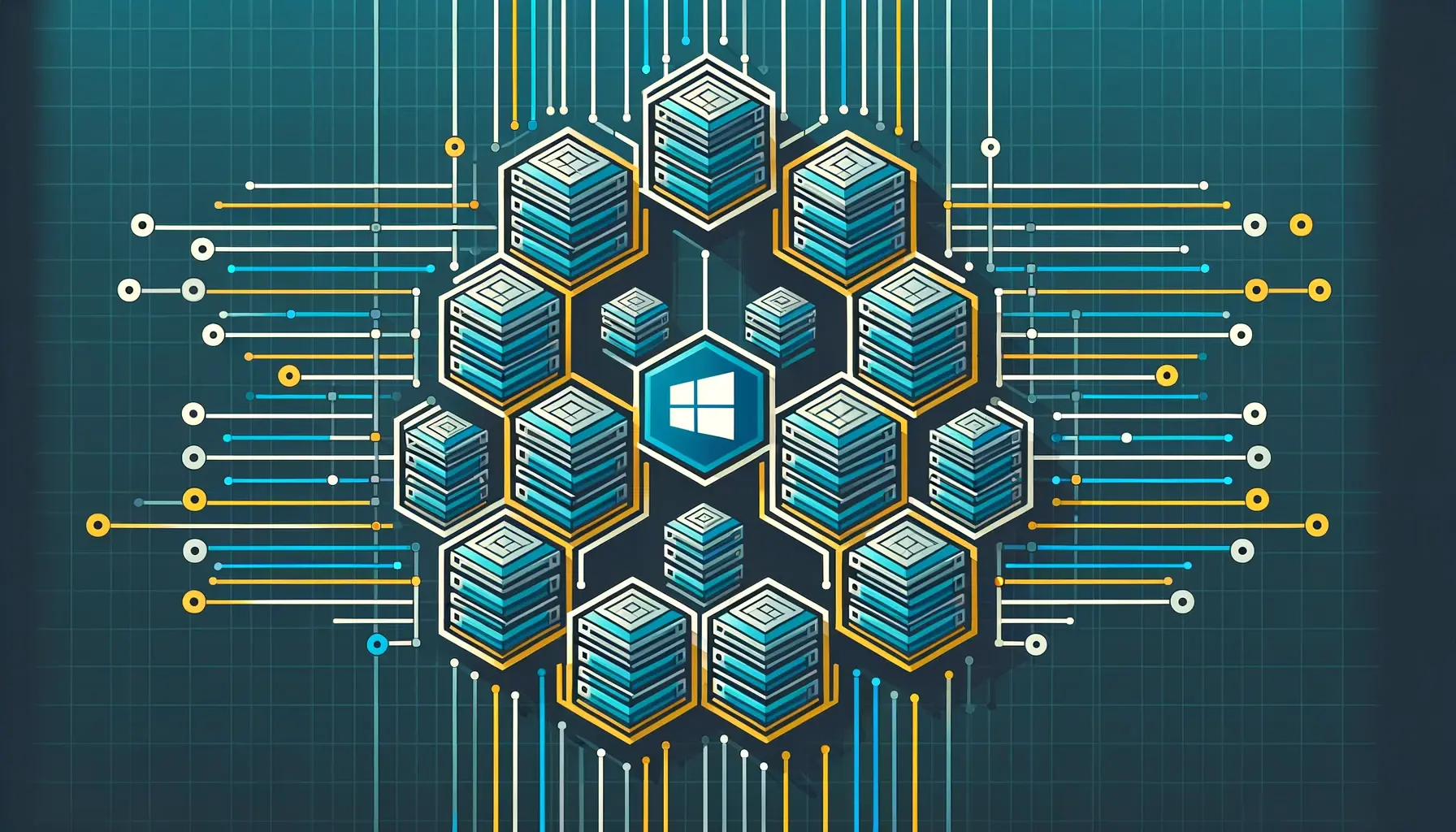
The importance of Windows Server 2016 CALs
Windows Server 2016 CALs are licenses that grant users or devices access to the resources and services of a Windows Server 2016. CALs are essential to ensure that your network functions properly and that compliance requirements are met.
Why are Windows Server 2016 CALs important?
Correct licensing with Windows Server 2016 CALs is critical to avoid legal consequences and operational disruptions. Without the right number and type of CALs, you may not be able to operate your network legally.
Types of Windows Server 2016 CALs
There are two main types of Windows Server 2016 CALs:
-
User CALs: These licenses are user-based and allow a specific user to access Windows Server 2016. User CALs are ideal if you have many devices in your environment but fewer users.
-
Device CALs: Device CALs are device-based licenses that are tied to a specific device. They allow all users who use this device to access the server.
Purchasing CALs
As a rule, Windows Server 2016 CALs must be purchased separately from the server software. Make sure you purchase the appropriate number and type of CALs according to your specific requirements.
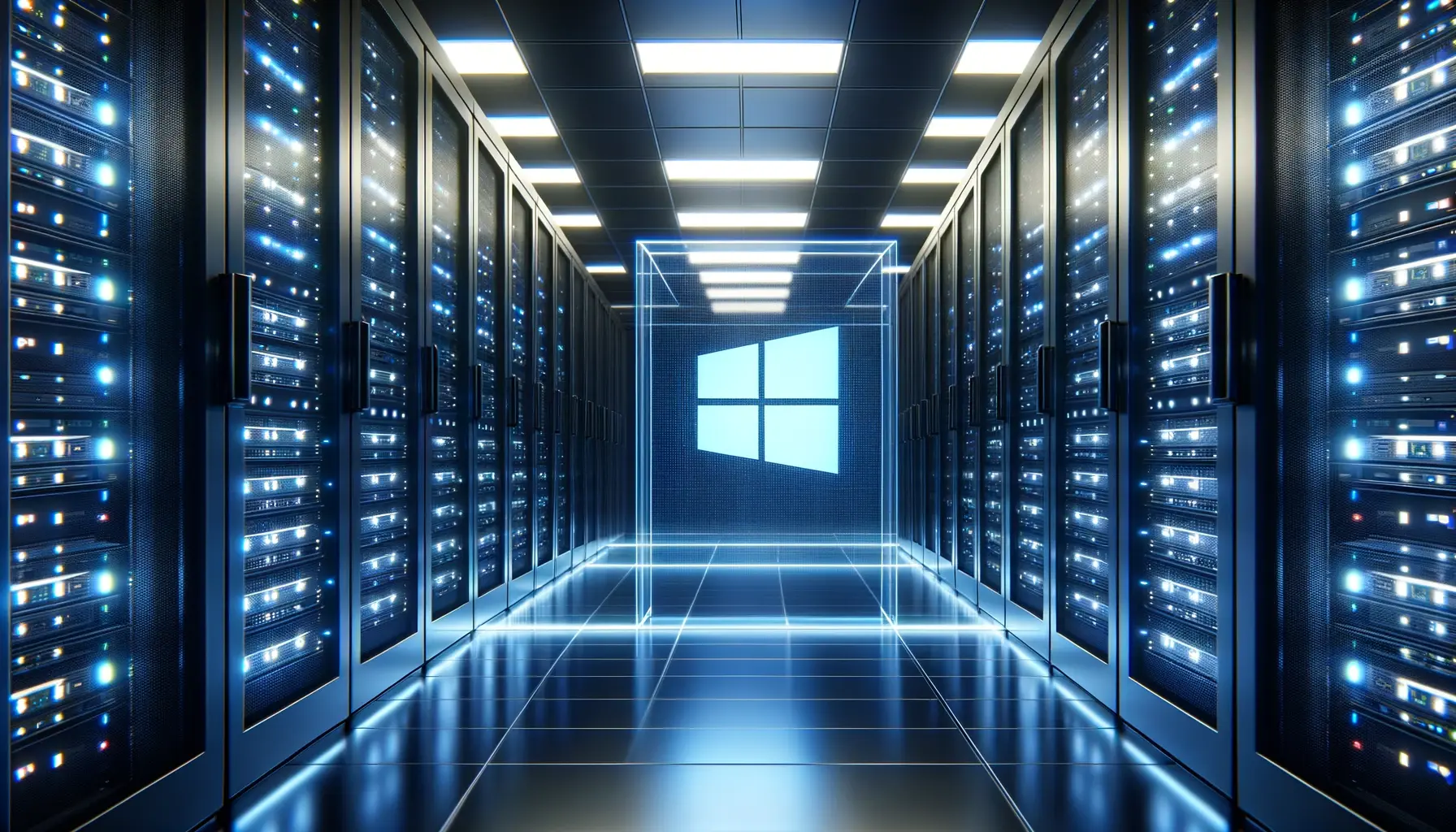
Conclusion
Windows Server 2016 CALs are essential to ensure that your network is properly licensed and compliant. The choice between User CALs and Device CALs depends on your specific situation. Properly licensed CALs are key to ensuring smooth operations and avoiding legal issues. Be sure to purchase the appropriate CALs to ensure the compliance and legality of your network.















































