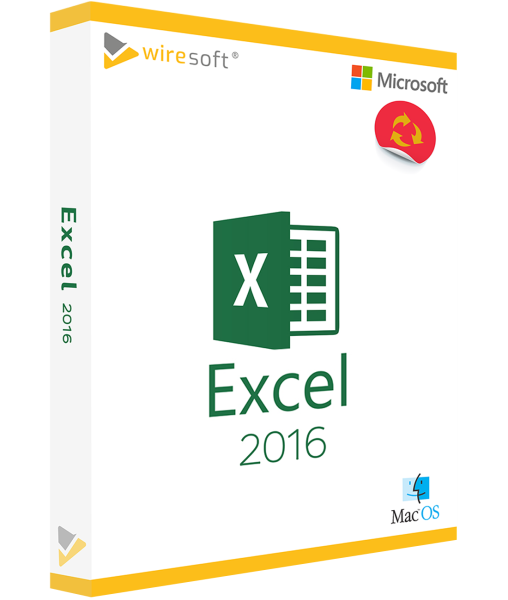MICROSOFT EXCEL MAC 2016
Available as instant download
- Item no: SW10141
- Manufacturer no: D46-00945
- Duration: Permanently valid
- Language: All languages
- Country zone: US
Are you a business customer
or do you have legal questions?
I am here for you.
| DETAILS | |
| Version | Full version |
| Devices | 1x |
| Scope of delivery | Download + License |
| Medium | Download |
| Runtime | Unlimited |
| Languages | All languages |
| Delivery time | Few minutes |
| MacOS | High Sierra, Sierra, El Capitan |
Excel 2016, the classic spreadsheet program for a wide range of arithmetic operations, is also available for the Mac as a standalone program. Although this latest program version does not offer exactly the same range of functions as the corresponding PC version, it has all the features of the previous version 2013 and now also offers full compatibility between the two systems. however, Windows Excel Excel 2016 for Mac still contains a whole range of new functions and tools that make professional work with sets of figures and complex tables even easier. Sales forecasts and other forecasts can now be calculated, pivot tables can be used and pivot charts can be created.
For further questions about the product, please contact our customer service.
Microsoft Excel for Mac 2016 - the efficient spreadsheet program for macOS
Excel 2016, the classic spreadsheet program for a wide range of calculation operations, is also available for the Mac as a standalone program. Although this latest program version does not offer exactly the same range of functions as the corresponding PC version, it has all the features of the Windows previous version Excel 2013 and now also offers full compatibility between the two systems.
Excel however,2016 for Mac still contains a whole range of new functions and tools that make professional work with sets of numbers and complex tables even easier. Sales forecasts and other forecasts can now be calculated, pivot tables can be used and pivot charts can be created.
Excel 2016 for Mac has also been optimized for working with table documents in Team and making them available in real time. MacUser can also use the Microsoft service OneDrive to edit Cloud Excel files, whether in the office, at home or on the road: With the upload, individual release or usage rights can also be assigned for each authorized user, so that the protection of sensitive data is also guaranteed in the network.
Excel 2016 for Mac is available in the Wiresoft software store as a low-priced single license. Below you will find an overview of the most important functions that the popular calculation software offers you when you purchase it.
New Excel functions in the Mac version 2016
Excel 2016 for Mac includes the following enhancements to existing features, as well as entirely new tools, in addition to many improvements, especially to pivot tables:
- PROGNOSE.ETS: This function calculates or estimates a future value based on existing (historical) values using the ETS algorithm (exponential smoothing) in the AAA version. PROGNOSE.ETS makes it possible, for example, to predict sales, inventory levels or consumer trends.
- CHAINING: This function can now be used to link several cells in another cell in Excel.
- IF function: This allows User to create a logical comparison between a current value and an expected value. The IF function can return two results: If the comparison is true, the first result is output; if the comparison is false, the second. The IF function can be used to evaluate text as well as values. It can also be used to evaluate errors and mathematical operators. Furthermore, multiple What-If functions can be nested to perform comparisons.
While working on a Excel folder, the context-sensitive tools in particular are a great relief: Together with the selection of certain elements, additional commands can be displayed in the ribbon. For example, Mac-User select a diagram to also display the "Diagram Design" and "Format" tabs in the ribbon. Similarly, functions can be inserted by clicking on "Insert Function" in the "Formulas" tab to have the "Formula Generator" area displayed for this purpose. Here it is not only possible to search for specific functions and insert them with a click, but also to look up the correct syntax. This feature also offers comprehensive help for the selected functions. In addition to these special calculation functions, Excel for Mac 2016 also contains a number of other tools that make working on Excel files easier:
- View filters: Especially when several User work together on a Excel document, it is often difficult to keep track of one's own calculations. Using the filter view in Excel for Mac 2016, User can now hide the sorts and filters of the other collaborators.
- Filemaker: The Mac version of Excel 2016 also has a special advantage over the PC version: It offers direct access to Filemaker databases.
- PivotCharts: For the first time, support for PivotCharts is also integrated in the Mac version of Excel 2016. This means that charts can now be derived from PivotTables.
- Recommended Charts: This useful feature, also included in Excel 2016 for Mac, provides a very handy help in choosing the most suitable chart type for a given spreadsheet. To activate it, simply select all the data in question with the mouse or stylus, and the function will suggest a selection of matching chart types in the live preview based on the real data.
- Formula generator: This tool is a welcome relief especially for beginners when they want to create a new formula, because it explains each individual function in detail.
New general individual functions in Office for Mac 2016
Excel 2016 for Mac also includes a whole range of additional practical functions and tools that support the Mac User in many tasks that arise in the context of Excel workbooks:
Form input with freehand
Formula input with the Freehand tool offers practical application possibilities, especially in Excel 2016 for Mac: Via mouse or touch input, a mathematical formula can be created freehand and immediately inserted and used in a Excel-document.
Easier sharing of Excel documents
In the 2016 version of Excel for Mac, it is even faster and easier to share Excel sheets with other users. The "Share" function is available in the ribbon of Excel 2016 for Mac. In it, a number of options are available for each Excel document: Individual rights can be assigned for each individual addressee - not only to read, but also to edit or forward, etc.
using "Version History" for collaboration in Excel 2016
The "Version History" feature is also available in Excel for Mac 2016. This gives User a version history for each Excel document. The big advantage of "Version History" is mainly not only the possibility that this tool shows older editing states, but also that these versions can be opened again for re-editing. Thus, it is a relief when several User are simultaneously working on a Excel document in the Cloud and it is then usually difficult to keep track of all actions that are currently being performed by others.
Using OneDrive in Excel 2016 for Mac
OneDrive is a handy cloud storage from Microsoft, which can be used to share or make files available over the web. User those who want to use the OneDrive synchronization app on Mac as well can download it and use it in Excel 2016 for Mac. Excel-Documents can be stored in OneDrive and are then available for online access anywhere and for a variety of devices.
Data Loss Protection in Excel for Mac 2016
Data Loss Protection (DLP), Microsoft 's proven tool for preventing data loss and protecting sensitive data, is also integrated into the Mac version of Excel 2016. The powerful content filters detect sensitive data such as credit card numbers, etc. and alert users to them or prevent their disclosure in a Excel file. Administrators therefore use the DLP in Excel 2016 for Mac primarily to create policies for the creation and sharing of content containing sensitive information, so that potential security risks are immediately detected and indicated.
System requirements for Excel 2016 for Mac
The following conditions apply to the hardware requirements for Excel 2016 for Mac: The program is available in 64-bit version only. Also, Excel 2016 for Mac as a purchase version is not usable for iOS on iPhones. Other requirements:
- Processor: Intel processor
- Operating system: Mac OS X, min. version 10.10 (Yosemite) or higher
- Working memory: at least 4 GB RAM
- Hard disk space: at least 6 GB in HFS+ format (also: Mac OS Extended or HFS Plus)
- Display: at least 1,280 x 800 resolution
Excel buy 2016 for Mac as a standalone program at Wiresoft
Excel is usually an integral part of a Office package for Mac and is therefore not offered as a standalone program in normal stores. In the Wiresoft software store you can buy Excel 2016 for Mac as well as earlier program versions and also the other components of Office Suite for Mac also as a single User license. With the purchase of Excel 2016 for Mac at Wiresoft you profit besides the fabulous low price for Used Software furthermore from all these advantages:
- The Excel 2016 Mac version offered at Wiresoft is a purchase license.
- Therefore you don't have to sign a subscription agreement and you don't have to download expensive updates
- download expensive updates and also
- no time limit on the period of use.
- The Excel 2016 Single User license available at Wiresoft is identical to the Excel program, which is also part of the 2016 Office Suite for Mac.
- Therefore, by purchasing Excel 2016 for Mac as a standalone software program, you will also benefit in the long run.
The purchase of a Excel 2016 standalone license for Mac offers all these advantages especially for such user groups who exclusively want to use all the advantages of this well-proven spreadsheet software and do not need all the other Office-programs. In addition to freelancers and private users, small companies also benefit from the range of programs at Wiresoft if they are looking for an inexpensive and economical solution when purchasing software.
Not only Excel for Mac 2016, but also all other offered Mac software licenses, which you can buy in the Wiresoft software store, are exclusively original Microsoft products. The Office programs for Mac are always available as single User full versions. As such, they were either part of a larger volume license of a company or were used by a previous owner and released again by selling them to Wiresoft. This also deleted any previous installation of a software program or use of the license. The Excel-License for Mac 2016 or any other Office-program can be downloaded and installed immediately after payment without further ado and is 100% usable.
As a serious software dealer, neither offers such program software in the online store, which are test versions and are only limited in the scope of functions usable, or have a time-limited period of use.
As a buyer, you will not suffer any disadvantages in terms of usage rights or usability when using used software such as Excel for Mac 2016. Purchasing such software products from Wiresoft is absolutely legal and therefore audit-proof. Moreover, each Excel- or any othersoftware license has been previously checked for usability by Wiresoft.
If you have any questions regarding Excel 2016 for Mac or the purchase of any other Office software for Mac, simply contact us via email, phone as well as chat and benefit from our expert advice.