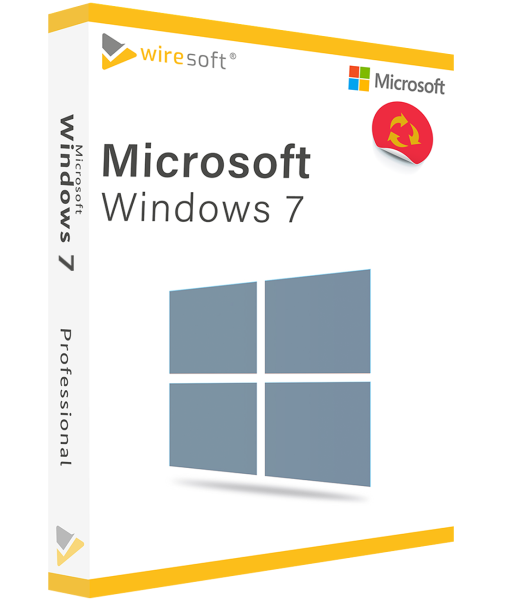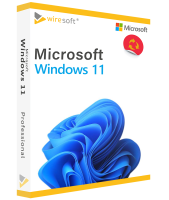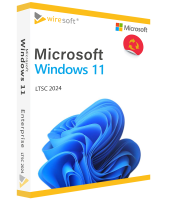MICROSOFT WINDOWS 7 PROFESSIONAL
Available as instant download
- Item no: SW10041
- Manufacturer no: FQC-02368
- Duration: Permanently valid
- Language: All languages
- Country zone: US
Are you a business customer
or do you have legal questions?
I am here for you.
| DETAILS | |
| Version | Full version |
| Devices | 1x |
| Scope of delivery | Download + License |
| Medium | Download |
| Runtime | Unlimited |
| Languages | All languages |
| Delivery time | Few minutes |
| System | 32bit/64bit |
Despite numerous successors still popular and in use in many networks: Windows 7 Professional runs on many computers, which is no doubt due to its reliability and stability. Many additional programs can also be used without problems on Windows 7 Professional and related editions. Especially the Professional edition offers a lot of features, which still play an important role in SMEs, among others the practical XP mode, which offers the continuous use of older system components and is therefore an important reason for purchase for many users.
For further questions about the product, please contact our customer service.
Windows 7 Professional - the innovative Microsoft operating system for business pros as used software
Despite numerous successors, still popular and in use in many networks: Windows 7 Professional runs on many computers, no doubt due to its reliability and stability. Many additional programs can also be used without problems on Windows 7 Professional and the related editions. The Professional Edition in particular offers quite a few features that still play an important role in SMBs, including the practical XP mode, which offers continuous use of older system components and is therefore an important reason for purchase for many users.
Buying the Windows 7 Professional Edition operating system offers the great advantage that, on the one hand, it can be used on older hardware systems, and on the other hand, it has a high level of compatibility with older Microsoft programs. In the Wiresoft online store, you can find Windows 7 Professional as a single-user license in the purchase version, as well as other editions and newer Windows operating systems and many other compatible Microsoft programs. The following overview first presents the most important innovations of Windows 7 Professional as well as the most important general features of the Windows 7 version.
Windows 7 Professional - with features for business professionals
Compared to the other editions, the Professional Edition of Windows 7 provides companies and professional users with several additional functions that significantly expand the application scope of the Microsoft operating system. The most important feature is the already mentioned Windows XP mode for higher compatibility, but also the domain accession offers greater security, especially in companies:
Windows XP Mode
With the XP mode, Windows 7 does not cut the connection to older operating system versions such as the eponymous XP, but on the contrary ensures the continuity of business processes: This means that older business programs based on Windows XP can still be run directly on the Windows 7 desktop, which is a major advantage of Windows 7 Professional, especially for SMBs, for which XP Mode was also primarily developed. Vista drivers also work with it.
Consequently, XP Mode was developed for programs that no longer work even in compatibility mode. It works as a virtual machine that is run with Windows Virtual PC, a version of Virtual PC that has been further developed especially for Windows 7.
The drives of the main computer are still available as network drives by default. New drives and USB devices connected to them, on the other hand, are automatically detected in XP mode, and the Windows 7 clipboard and XP mode can be used simultaneously. This means that older hardware used via USB, for which there is no driver, can continue to be used without any problems. The only restriction is that the other 3D acceleration has to be waived in XP mode.
The XP Mode is available as a separate download, just like Virtual PC, but can only be used with at least Windows 7 Professional. It consists of Virtual PC, the Microsoft virtualization software, and the virtual hard disk (VHD) with XP SP3. Other requirements are a CPU such as AMD-V or Intel-VT that supports native virtualization and 2 GB of RAM.
Domain joining
Domain joining in Windows 7 Professional connects a computer to the computer network at the workplace even outside a company. This allows users to use the resources available there, and vice versa, admins can manage the PCs connected through it via access rights, etc. Domain joining thus offers more efficiency and at the same time higher security.
Windows 7 Professional makes domain joining not only secure, but also simple: the user-friendly wizard guides users through all the necessary steps.
Location-based printing
It doesn't sound like much, but it's a very practical feature for everyday work: Windows 7 Professional 's location-based printing is especially useful when working at different locations with different networks, which therefore also have different printers. The function can be used to configure preferred printer-network pairs; Windows 7 Professional then automatically selects the correct default printer depending on the network connection.
Windows Touch
Windows 7 offers improved touch technology. This allows users to browse online editions of magazines as well as photo albums on appropriate devices, and to arrange files and folders on the desktop. And in Windows Paint, users can now paint with their finger. Windows Touch also recognizes multi-finger movements, e.g. to zoom in on images; the mouse right-click can also be performed by touch, with one finger tapping a specific element while the second finger taps the screen.
General innovations of the Windows 7 version
In general, the appearance including some frequently used features has also been revised for Windows 7. This mainly concerns the desktop or the display of the program windows and their adaptation, but also the performance in games as well as the playback of videos, etc.
More overview and efficiency
The desktop display already contains a number of practical innovations and details that simplify the use of Windows 7 overall and make it more comfortable.
- The taskbar preview for starting programs and switching between windows has been revised and can be customized according to your own wishes. The innovations also include the full-screen preview windows and the larger symbols or icons, whose resolution can also be adjusted depending on the screen size.
- The new jump lists take users directly to the most recently used programs, files, songs and websites, as well as frequently used functions; they are available via right mouse click. Missing or additional files can also be "pinned" additionally.
- Windows Search makes finding locally stored documents, songs, emails and pictures even faster and easier. As soon as a user starts typing a search term in the search field of the Start menu, Windows 7 will display a list of all relevant results. In addition, the search can be narrowed down even further by specifications such as date, file type, and so on. Sorting by categories and highlighting keywords or text passages makes the search even clearer. External hard disks, network PCs and libraries can also be searched.
Improved Aero Design and Aero Glass
In order to create more clarity for open windows, the already known Aero Design has been improved and supplemented. As before, these are displayed in the transparent Aero Glass mode:
- Aero Peek shows all windows except the one selected by click as transparent frames - this provides more overview and thus faster orientation.
- The new Aero Snap function speeds up the automatic arrangement of windows. Aero Snap is activated by quickly dragging to an edge of the screen. Depending on whether the movement is to the left or right, or up or down, a window is enlarged on half or all sides.
- Aero Shake, on the other hand, only displays the currently used program window in large size. To do this, the user grabs it with the mouse at the title bar and "shakes" it with a quick wiping motion: all other open windows are thus minimized and only the fixed one remains visible.
DirectX 11 - the Windows 7 gaming interface
DirectX 11 is the new multimedia component that brings higher performance and speed, as well as greater efficiency - this is especially noticeable in PC games, but also brings benefits to other graphical applications, such as videos, through multimedia acceleration:
- Tiled Resources thereby provides a virtual memory that speeds up games by loading high-resolution elements of the display only when they are actually used.
- Tessellation breaks up 3D surfaces already created by the graphics card processor (GPU) into additional polygons, providing a higher level of detail without burdening the system.
- Multithreaded rendering allows multiple processor cores to render a 3D surface in parallel.
- With Shader Model 5, the GPU can also take over normal computing tasks that are otherwise the responsibility of the main processor (CPU).
Improved multimedia experience
Windows 7 has made it even easier to experience and share multimedia content together, including the following features in particular:
- By configuring so-called home groups in Windows 7, sharing pictures, videos and music lists between multiple PCs can be simplified, as can printer sharing. This function makes the assignment of NTFS user rights superfluous. Two or more Windows 7 PCs are connected by a common key of 10 characters and immediately all shared data can be shared by all connected users. The homegroup is always bound to the Windows 7 PC and not to a specific user. By coupling the own Windows Live ID to the local user account, the homegroup can also be extended to defined Live users.
- With the Windows Media Center television becomes still more comfortable: Whether live TV directly to look at, or while telephoning times stop or with absence a transmission record. The Windows Media Center supports many global TV standards and formats, such as digital television and HD. The new scrolling feature allows faster switching between titles or programs, videos can be checked in fast forward, including better preview thumbnails.
- Playback of audio and video in 3GP, AAC, AVCHD, DivX, MOV and Xvid formats is also supported.
Other new features of Windows 7 Professional and other editions
Windows 7 also has a lot to offer in the technical area, which speeds up the use of the operating system and thus also contributes to an improved user experience:
- USB devices or portable flash drives are made available even faster than before with Windows 7.
- Reduced load: Background services that take up Windows 7's performance are only run when they are needed. This also affects the Bluetooth service, if not activated.
- The 64-bit support allows the processing of larger amounts of data. Not only some programs, but also their number is better handled by a 64-bit system.
- Improved power management due to less background activity and power-saving DVD playback.
- 3 predefined energy-saving options "Balanced", "Peak performance" as well as "Energy-saving mode" allow individual adjustment of resource consumption.
- The new maintenance center offers more security by monitoring the status of the integrated virus scanner and firewall
- If supported by the hardware, Windows 7 offers fingerprint biometric authentication by default, both for logging in and managing permissions.
- Support for more pre-installed codecs - including H.264, MPEG-2, MPEG-4 (DivX and Xvid), AAC, as well as MOV and MP4 container formats and color profiles with 30 and 48 bit color depth.
- Windows PowerShell is already pre-installed in Windows 7. PowerShell offers besides the automation, configuration and administration of systems among other things also a development environment for command line scripts.
- Remote Desktop Connection (RDS): Via Remote Desktop, a controlled computer can be operated via the network as if the user were sitting directly in front of it, including access to all programs and files. However, the remote computer must have at least Windows 7 Professional installed.
Hardware requirements for Windows 7 Professional etc.
For Windows 7 Professional to run properly on a computer, it must meet certain hardware requirements. Windows 7 Professional is available in a 32-bit and a 64-bit version, but some features can only be used with the 64-bit version. The following technical characteristics of the hardware must be met when installing Windows 7:
- Processor: 32 bit (x86) or 64 bit (x64) with 1 GHz
- RAM: 1 GB RAM (32 bit) or 2 GB RAM (64 bit)
- Hard drive space: 16 GB (32 bit) or 20 GB (64 bit)
- Graphics: DirectX 9 capable graphics card with 128 MB VRAM (for Aero design), WDDM 1.0
Buy Windows 7 Professional cheap at Wiresoft in the online store
Despite its popularity, Windows 7 Professional is hardly offered as a new single license in conventional trade. In Wiresoft online store you can buy Windows 7 Edition Professional as so-called used software - it is identical to the original software product. The single license of Windows 7 Professional Edition offered here used to be part of a volume license of a European company. By legally reselling it, this was converted into individual licenses and then offered as used software. Neither the splitting of the volume license nor the labeling as used software means any disadvantages with regard to the functionality of this Windows 7 Professional desktop operating system, among other things because software is not subject to wear and tear.
Buying software with Wiresoft is always cheap and safe! Therefore, Wiresoft sells only original Microsoft Windows 7 Professional software. Buying used software offered in the Wiresoft Software Shop does not pose any legal risk, because the trade is clearly allowed by law, which is proven by legally binding verdicts. Therefore, after successfully completing the purchase process, you can immediately download and install the Windows 7 Professional software and activate it with the volume license key that is valid only for you.
Buying used software such as the Windows 7 Professional desktop operating system from Wiresoft offers our customers a favorable alternative to many current software offers. Our customers are mainly SMEs and organizations, but also self-employed people as well as private individuals who already benefit from our low-priced software offers!
In the Wiresoft Software Shop you will find Windows 7 Professional as well as newer versions of this Windows desktop operating system and other Microsoft programs as inexpensive used software for immediate download. If you have any questions about this or any other Microsoft software, just contact our competent support via chat, e-mail or phone.