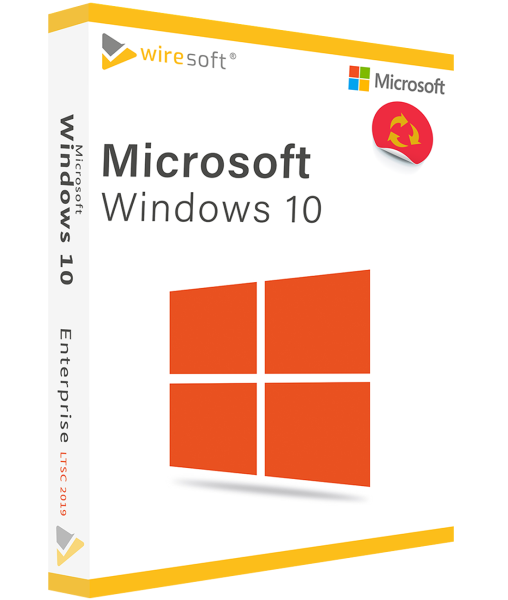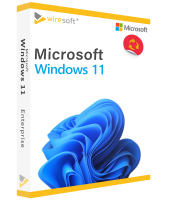Microsoft Windows 10 Enterprise LTSC 2019
Available as instant download
- Item no: SW10186
- Manufacturer no: KW4-00190
- Duration: Permanently valid
- Language: All languages
- Country zone: US
Are you a business customer
or do you have legal questions?
I am here for you.
| DETAILS | |
| Version | Full version |
| Devices | 1x |
| Scope of delivery | Download + License |
| Medium | Download |
| Runtime | Unlimited |
| Languages | All languages |
| Delivery time | Few minutes |
| System | 32bit/64bit |
Windows 10 Enterprise offers users the maximum in performance and was designed especially for larger companies - at Wiresoft instead of the volume license also available individually at a low price! Windows 10 Enterprise LTSC 2019 is the operating system of this Microsoft version, which contains the largest scope of functions of all editions - many of them are exclusively included here, among others an extensive app management as well as also the access to the Microsoft Long Term Servicing Branch, a special form of updating Windows, where only security updates are installed, but no functions.
For further questions about the product, please contact our customer service.
Windows 10 Enterprise LTSC 2019 - the Microsoft operating system for companies
Windows 10 Enterprise offers users the maximum in performance and was designed especially for larger companies - at Wiresoft instead of the volume license also available individually at a low price!
Windows 10 Enterprise LTSC2019 is the operating system of this Microsoft version, which contains the largest scope of features of all editions - many of them are exclusively included only here, including extensive app management and also access to the Microsoft Long Term Servicing Branch, a special form of updating Windows, where only security updates are installed, but no features.
Windows 10 Enterprise LTSC 2019 features the familiar user-friendly interface with the typical Microsoft tile look, which can be customized according to personal preferences. The Enterprise edition also has the not to be underestimated advantage for buyers that this operating system can also be used on older hardware systems, for many users an important, purchase-deciding feature. In Wiresoft's online store, you can get Windows 10 Enterprise LTSC 2019 as a single version as well as other Windows 10 editions and many other Microsoft programs. The following overview presents, in addition to a general overview, especially the special features of Windows 10 Enterprise LTSC 2019.
Special, exclusive features of Windows 10 Enterprise LTSC 2019
Compared also to editions such as Windows 10 Pro, Windows 10 Enterprise LTSC 2019 offers a plus of features and tools that provides a decisive added value especially for medium-sized and especially large companies, both in terms of security of end devices as well as data, as well as the possibilities for administrators in the enforcement of group policies and management of user accounts. All the specific details on Windows 10 Enterprise LTSC 2019 below:
- DirectAccess: DirectAccess allows remote users to leverage network resource connectivity without a VPN connection, as remote client computers remain connected to the corporate network via an encrypted connection. IT administrators can also manage all client computers via DirectAccess. Mobile users in particular work best with DirectAccess, even in a multi-site environment. Once configured, their notebooks automatically connect to the corporate network via the Internet. DirectAccess also makes it easy to manage group policies.
- Windows To Go Creator: Windows To Go installs Windows 10 Enterprise on a USB stick or USB hard drive so that users always have the operating system with them and can therefore use it on a third-party device. All data remains stored on the data medium.
- AppLocker: With AppLocker, rules can be defined as to which apps are allowed to run on a Windows 10 Enterprise LTSC 2019 computer. Whitelisting of trusted apps is also possible in the process.
- BranchCache: Enterprises that use a wide area network (WAN) can optimize its bandwidth with BranchCache; in addition to the low implementation effort, the feature also improves speed.
- Universal Write Filter - UWF: With this filter, data is no longer permanently stored on the system, but is swapped out to RAM, where it is available until a restart. This virtual overlay is then deleted - even when a guest user logs off, for example.
- Credential Guard: This security tool secures credentials using the virtualization-based security technique, which stores data in isolation from the rest of the operating system and thus provides significantly better protection.
- Device Guard: This gives administrators the option of configuring workstations so that only defined applications can be run - ideal for setting up kiosk computers. By creating a whitelist, only applications corresponding to the code integrity policy may be launched, preventing even previously unknown malware from being activated.
- Windows 10 Long Term Servicing Branch - LTSB: This exclusive Windows 10 Enterprise feature increases the performance of a computer because, unlike other Windows 10 editions, updates are not applied constantly but only at longer intervals, distinguishing between the installation of security updates and that of features. LTSB is also known as Long Term Servicing Channel (LTSC). Users are only offered the updates and functions released during this period approximately every 2-3 years and can either install or reject them.
- Desktop Analytics: The cloud-based service is integrated into Microsoft Configuration Manager and provides information on useful or useful updates to the respective Windows clients; among other things, it also creates an inventory of the apps running in a company and provides information on their compatibility with the latest Windows 10 feature updates.
More business features etc. of Windows 10 Enterprise LTSC 2019
Apart from these exclusive features, only Windows 10 Enterprise LTSC 2019 as well as Pro also include the following features:
Extensive usage options
Windows 10 expands the application possibilities for users with a number of features, such as:
- Remote Desktop App: With the Remote Desktop App, users can use another, locally remote terminal device as if they were sitting in front of their own PC or tablet: via an RDS gateway connection, its desktop interface is displayed, which can be used including all programs.
- Kiosk mode: Kiosk mode allows different users to use a Windows 10 PC without gaining access to other critical data or certain functions of the main user. This allows a separate kiosk user account to be set up for each authorized person, which only provides the defined data and functions to the respective logged-in user.
- Enterprise Mode Internet Explorer (EMIE): The Enterprise mode significantly reduces compatibility issues with older web apps, allowing them to run on Windows 10; in addition, the Enterprise mode Site List Manager provides various options when rendering web pages.
- Hyper-V Client: Windows 10 Enterprise LTSC 2019 includes Hyper-V technology to run multiple operating systems in their own virtual machine (VM). This allows for better utilization of available storage space, and dynamic storage management makes it easy to run multiple VMs in parallel.
Enhanced management options
Administrators have optimized options for managing users and their PCs with Windows 10:
- Group policies are defined locally via the gpedit.msc editor and managed according to certain specifications: Thus, the installation of updates can be controlled according to defined rules, e.g. with compliance deadlines that determine when a certain update must be installed at the latest, but also memory optimization via Storage Sense can be configured centrally to delete unnecessary files.
- Domain Join: Domain Join simplifies the management of PCs and user accounts via their membership of a domain in Active Directory. The offline domain join enables administrators to add a computer to a domain offline - an advantage for users who work mobile and without a network connection via domain controller.
- Windows Business Store: With access to the Windows Business Store and using Azure Active Directory, the software products available there can be purchased and deployed centrally for all end devices in a network.
Enhanced security
Windows 10 has also improved the security of data and users to support even freer working:
- BitLocker: This feature secures mobile devices such as tablets and laptops in particular, in case they are stolen or lost. Sensitive or personal data on them is securely encrypted with BitLocker so that it cannot be misused. BitLocker To Go" can also be used to encrypt USB sticks or external hard drives.
- Windows Defender System Guard: WDSG is a special protection layer that protects the Windows 10 operating system from attacks as soon as it boots up, when the usual anti-virus programs are not yet activated.
- Enterprise Data Protection (EDP): This feature of Windows 10 allows targeted protection of business data, e.g. on a laptop, via Active Directory rights management, which is active even if it is moved to another location or sent as an attachment. EDP also prevents the installation of insecure apps.
- Intelligent Security Graph: ISG analyzes the security measures in place on a corporate network and suggests sensible improvements if there are any deficiencies.
Other Windows 10 features and functions
The following tools are also included in the Windows 10 operating systems or represent improvements to existing features - for an even better and more secure Windows experience:
- Windows Hello: The secure alternative to passwords - log in using fingerprint or via facial recognition, locally or with a web account.
- Snap Assist: The tool ideally divides the available display area between active windows - with Corner Snap, up to four windows can be displayed simultaneously.
- Cortana: The voice assistant Cortana is activated by default in Windows 10, but it can also be deactivated, e.g. in order to avoid draining the battery or for privacy reasons.
- Continuum: This allows working or gaming to be continued seamlessly while the local computer is running on another end device. On tablets and smartphones, all functions are available via the virtual keyboard, and the desktop display is automatically adapted to the respective format.
- Windows Information Protection: Protection against data leaks without restrictions for users. WIP not only protects data, but also apps via Encrypting File System - EFS - against theft and manipulation.
Hardware requirements for Windows 10 Enterprise LTSC 2019
In order for Windows 10 Enterprise LTSC 2019 with its integrated greater range of functions can be used on a PC or laptop without any problems, the hardware must meet certain minimum requirements. Windows 10 Enterprise LTSC 2019 is available in a 32-bit and a 64-bit version, but if possible - especially on a newer computer - the 64-bit version should be installed so that all programs and apps can be used. The following technical characteristics must be met by a computer to install Windows 10 Enterprise LTSC 2019:
- Processor or SoC (System-on-a-Chip - for smartphones): 1 GHz
- RAM: 1 GB for 32-bit or 2 GB RAM for 64-bit operating system
- Hard drive space: 16 GB for 32-bit or 20 GB for 64-bit operating system
- Graphics: Display 800 x 600, DirectX 9, with WDDM 1.0 driver
- Cortana speech recognition: Hi-Fi microphone array
- TPM (v1.2) chip for virtualization support (Intel VT-x or AMD-V and Second Level Address Translation)
Buy Windows 10 Enterprise LTSC 2019 cheap at Wiresoft online store
Windows 10 Enterprise LTSC 2019 is usually offered by Microsoft only as a volume license. In the Wiresoft online store, however, you can buy the Windows 10 Enterprise LTSC 2019 operating system also as a single license - and at a particularly favorable price as used software - with an identical scope of features.
This license of Windows 10 Enterprise LTSC 2019 Edition that we offer for sale is part of a former volume license that was purchased by a company. By reselling it, this was broken up and in the process converted into individual licenses, which then qualify as used software or Used Software. However, the splitting or marking as Used Software does not imply any restrictions on the functionality of this Windows 10 Enterprise LTSC 2019 operating system software.
Buying software from Wiresoft is always safe for you! This Windows 10 available at Wiresoft Shop Enterprise LTSC 2019 operating system, in addition to a particularly favorable price, also offers security of purchase: through the immediate download of a version identical to the original Microsoft product. The activation of your Windows 10 Enterprise LTSC 2019 license is done by the included valid volume license key.
Your purchase of Windows 10 Enterprise LTSC 2019 as used software in Wiresoft Software Shop does not pose any legal problem, because the trade of such used software is clearly allowed by law, which is also confirmed by numerous legally binding and publicly viewable verdicts.
Used software offers our customers a cheap alternative to use Windows 10 Enterprise LTSC 2019 Edition. You too can benefit from our inexpensive software offer!
In the Wiresoft Software Shop you can find Windows 10 Enterprise LTSC 2019 Edition as well as other versions of Windows operating systems and other Microsoft programs as inexpensive purchase versions for download. If you have any questions about Windows 10 Enterprise LTSC 2019 or any other Microsoft software, please contact us via chat, e-mail or telephone.