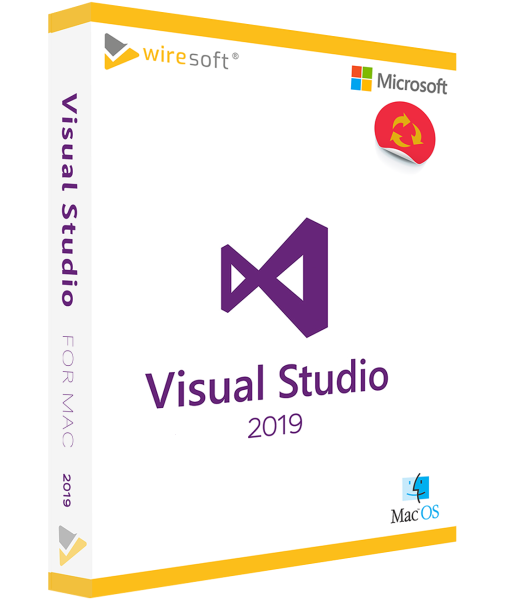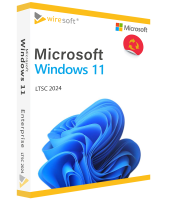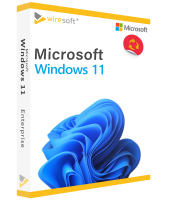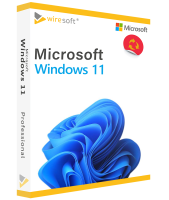MICROSOFT VISUAL STUDIO 2019 FOR MAC
Available as instant download
- Item no: SW10149
- Manufacturer no: 77D-00092
- Duration: Permanently valid
- Language: All languages
- Country zone: US
Are you a business customer
or do you have legal questions?
I am here for you.
| DETAILS | |
| Version | Full version |
| Devices | 1x |
| Scope of delivery | Download + License |
| Medium | Download |
| Runtime | Unlimited |
| Languages | All languages |
| Delivery time | Few minutes |
| MacOS | Monterey, Big Sur, Catalina, Mojave |
Visual Studio for Mac in Professional Edition 2019 is the new version of the proven integrated development environment for .NET on Apple computers, which can be used to edit, debug and finally compile code to publish it as an app. In addition to the typical basic tools such as the code editor and code debugger, Visual Studio for Mac 2019 also includes many other features for code completion as well as source code management, compilers and graphical designers that make developer work even easier and more efficient.
For further questions about the product, please contact our customer service.
Visual Studio 2019 for Mac Single License
Visual Studio for Mac in Professional Edition 2019 is the new version of the proven integrated development environment for .NET on Apple computers, which can be used to edit, debug and finally compile code to publish it as an app. In addition to the typical basic tools such as the code editor and code debugger, Visual Studio for Mac 2019 also includes many other features for code completion as well as source code management, compilers and graphical designers that make developer work even easier and more efficient.
Visual Studio for Mac lets you develop .NET Core, Xamarin, and Unity-based apps and games for macOS, iOS, and Android and the web. In addition to C#, F#, and HTML, CSS, and JSON, the developer software also supports other languages. In Visual Studio for Mac 2019, many file types of the Windows version are also supported, such as .csproj, .fsproj- and .sln as well as EditorConfig. Likewise, developers can take advantage of many of the powerful tools in this version in the process: a comparably powerful source code editor, the Roslyn compiler platform for refactoring, and IntelliSense and MSBuild, among others. Visual Studio for Mac 2019 also offers the same debugging engines for Xamarin and .NET Core apps, as well as the identical designers for Xamarin.iOS and Xamarin.Android, respectively.
Visual Studio 2019 for Mac offers many new features in addition to those already mentioned and some improvements: For example, the version now supports .NET Core 3.1 (LTS), enabling faster realization of .NET Core projects.
Buying Visual Studio for Mac 2019 in the Professional Edition from Wiresoft as used software offers users the great advantage of being able to use this Microsoft developer software themselves on their Mac as a single license.
In the Wiresoft online store, you can find Visual Studio for Mac 2019 as well as other Visual Studio editions or versions for macOS as a single-user purchase version, which are often not available in regular stores, as well as many other Microsoft programs for Mac. The following overview presents the exclusive features of Visual Studio for Mac 2019 Professional, as well as all other important functions and features of this edition.
Visual Studio for Mac 2019 Professional - overview of supported developer languages and types, app types and visualizations
With Visual Studio for Mac 2019, developers have a wide range of options at their fingertips to design and build apps and games for many domains:
Supported languages in Visual Studio for Mac 2019
Users can use the following languages in the Professional Edition of Visual Studio for Mac 2019:
- C#
- F#
- Razor
- HTML5
- CSS
- Javascript
- Typescript
- XAML
- XML
Supported app types in Visual Studio for Mac 2019
- macOS apps for games and other applications
- Real-time 3D apps for cross-platform games and apps with Unity
- Mobile apps for iOS with Xamarin
- Web apps with ASP.NET Core
- Azure apps for cloud-based, scalable applications
Development types supported in Visual Studio for Mac 2019
The Professional Edition of Visual Studio for Mac supports the following types:
- ASP.NET Core applications using C# or F#
- .NET Core Console applications with C# or F#
- JavaScript
- TypeScript
- Razor
- Unity applications in C#
- iOS, tvOS and watchOS as well as Android applications in Xamarin with C# or F# as well as XAML
- Cocoa desktop apps in C# and F#, respectively
New visualizations supported by Visual Studio for Mac 2019
The following new visualizations are available in Visual Studio 2019 for Mac (or iOS) when debugging:
- Bezier curves are displayed in Quick View as NSBezierPath.
- Images are rendered to scale up to the maximum size of 250 px of a dimension, beyond that they are scaled.
- Color: UIColor, CGColor, Color represent the properties color preview, RGBA components, values for hue, saturation, brightness and hue value.
- Coordinates are drawn on a map so that the location (symbol) is pinned in the center.
- Point: Point, PointF, CGPoint are rendered as tuples, the X and Y values are displayed in the debug window.
- Rectangle: Rectangle, RectangleF, CGRect show origin and dimensions to scale up to 250 px from one dimension.
- Size: Size, SizeF, CGSize are rendered to scale as a rectangle until a dimension exceeds 250 px.
- String: Strings with less than 100 characters are displayed in full and therefore without preview. Longer strings are displayed completely in the preview. The Quick View provides the "Edit" button to edit strings.
Visual Studio for Mac 2019 key features at a glance
Visual Studio for Mac 2019 is great for developing apps or games for iOS, Android, and web using .NET, and for handling all the typical tasks from development to building (with IntelliSense, refactoring, and syntax highlighting) and debugging to source code management via Git or Subversion.
Source code editor
The source code editor in Visual Studio for Mac 2019 Professional includes all the typical features needed in an integrated development environment - such as syntax highlighting, for creating code snippets, and code folding for managing large source code files - as well as the Roslyn Compiler Platform and IntelliSense-based code completion.
Improved IntelliSense in Visual Studio for Mac 2019 describes APIs in real time as they are typed, while automatic code completion enables not only greater speed, but also greater accuracy in code creation.
The Visual Studio for Mac source code editor works seamlessly with other IDE features such as debugging, refactoring and version control.
It uses the same components as on Windows, but provides a native user interface, whether in C#, XAML or JavaScript. In addition it has the following features:
- Support for native text input
- native, Cocoa-based macOS user interface
- IntelliSense type filtering and import element display feature
- RTL (right to left ) and BiDi (bidirectional) language support
- Support for multiple timeline caret characters
- Line break
- Improved find/replace function
- Formatting of a selection
- Inline troubleshooting menu
- Roslyn 3
Debugging
The debugger available in Visual Studio for Mac 2019 supports .NET Core and .NET Framework projects as well as those for Unity and Xamarin. It also includes
rich data quick views for strings and colors, as well as sizes, coordinates, Bézier curves, and URLs. Through the integrated UI support, visualizations of the values of variables, fields or properties are possible during debugging. Of course, code breakpoints can also be defined.
Refactoring
For refactoring code, Visual Studio for Mac 2019 offers two options: Context Actions and Source Analyses. Existing code can thus be rearranged or structured without changing the overall behavior of the code. The integration of Microsoft's open source .NET compiler platform Roslyn allows for more redesign operations in the process. With the "quick actions", code can be rearranged or generated with a single action, e.g. for code bug fixes based on a violation or suppression of a rule of the code analysis tool, or when generating code as well as for extracting methods and renaming.
Version Control
The Version Control System (VCS) available in Visual Studio for Mac 2019 is used to manage files in different versions and has the primary goal of providing a solution where all users can work on the code base simultaneously. The corresponding repository contains the entire history of a project, including all changes. Visual Studio for Mac 2019 supports both Git and Subversion version control systems. While Subversion is a centralized version control system, Git is a distributed version control system where all team members can work on the same project simultaneously.
Hardware requirements for the Microsoft Visual Studio 2019 for Mac edition:
To use Visual Studio 2019 for Mac, the following basic requirements apply, as well as additional requirements depending on the application:
- Operating systems: macOS Catalina 10.15, macOS Mojave 10.14, macOS High Sierra 10.13
- Processor: min. 1.8 GHz, dual core
- Hard disk space: at least 5.6 GB
- RAM: min. 4 GB RAM; 8 GB RAM recommended
Other requirements:
- .NET Core: .NET Core SDK 2.2, min. macOS Sierra 10.12
- Xamarin.Android: 64-bit Java Development Kit (JDK)
- Xamarin.iOS: Apple Xcode IDE and iOS SDK
- Xcode 10.2; Xamarin.iOS; Xamarin.Mac, Xamarin.Forms: min. macOS Mojave 10.14
Buy Visual Studio for Mac 2019 cheap as a single user license at Wiresoft online store
The Visual Studio for Mac 2019 Professional software is usually only offered as a volume license and is thus hardly available for single users. In the Wiresoft Online Shop, you can also buy the Professional Edition for Mac as a single user license - at a particularly favorable advantageous price as so-called used software.
The single license of Visual Studio for Mac 2019 Edition that we offer for sale is a former Visual Studio volume license of a company that was converted into single licenses when it was resold, in the process it is then re-labeled as used software or used software. However, neither this division nor the new designation as used software means any restrictions on the functionality of this Visual Studio for Mac 2019 Professional license.
Buying software at Wiresoft - always a safe bet! The edition of Visual Studio for Mac 2019 Professional described here and available in the Wiresoft Shop offers not only a special price advantage, but also buyer security through instant download including activation of your license with a valid volume license key. At the same time, any purchase of Visual Studio for Mac 2019 or any other Microsoft program as used software is not a legal problem, because the trade of used software is regulated by law and also expressly permitted, which is also confirmed by numerous legally binding judgments.
Above all, the purchase of used software such as Visual Studio for Mac 2019 Edition as a single license offers our customers an economical opportunity to use exclusive and regularly more expensive program editions. Therefore, you too can simply benefit from our low-priced software offer for Microsoft products!
In Wiresoft Software Shop you can find Visual Studio for Mac 2019 Professional Edition as well as other versions of Visual Studio for Mac and other Microsoft Mac program editions for immediate download. If you have any questions about Visual Studio for Mac 2019 or any other Microsoft software for macOS, just use our expert advice in chat or by email or phone.